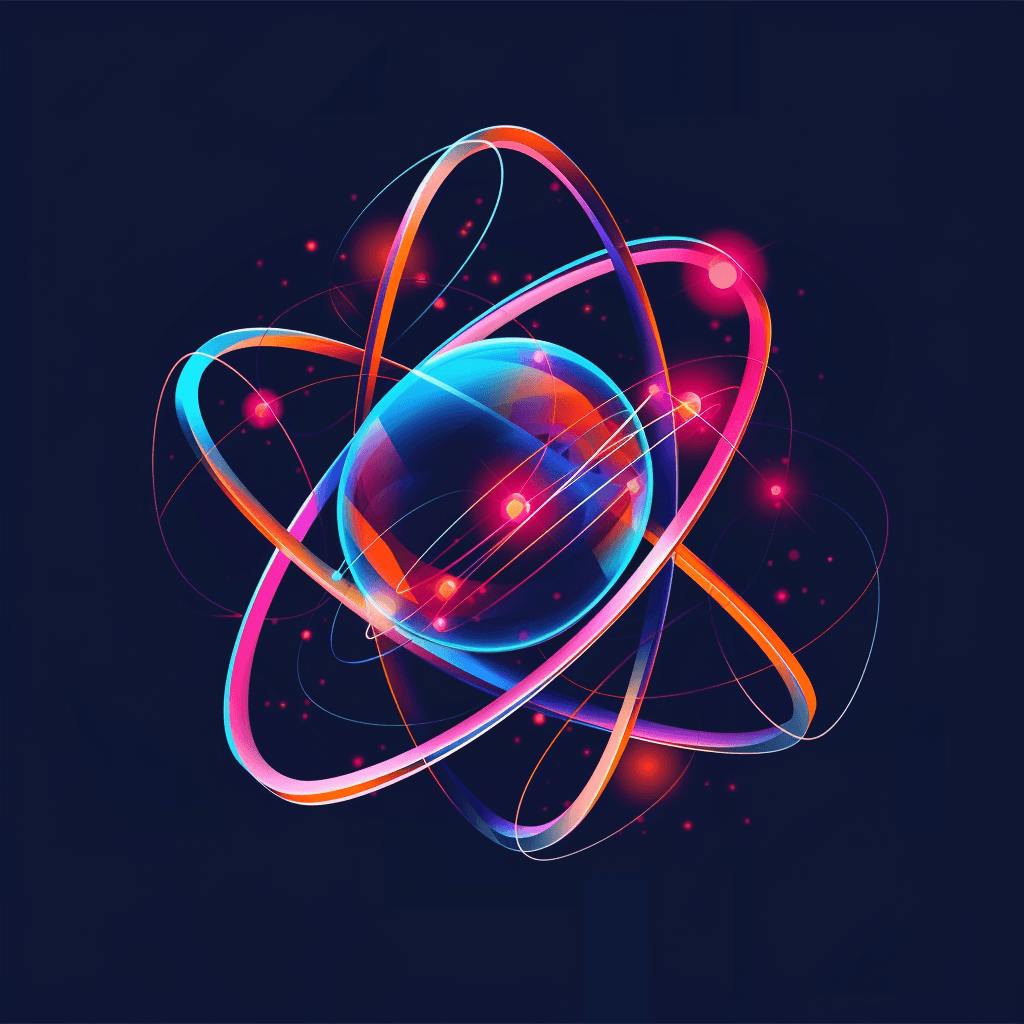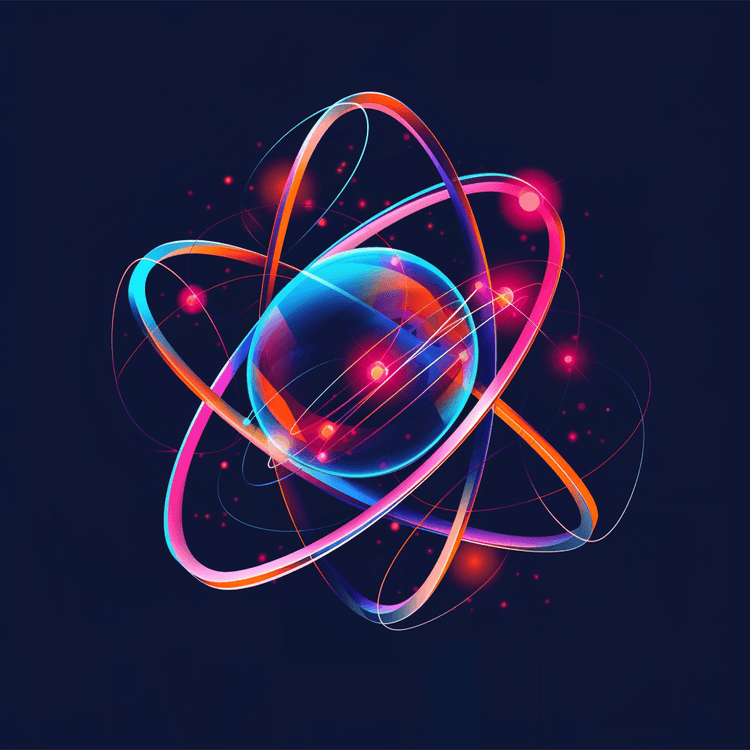here is a rough tutorial on how to use signalR to make a basic chat app in C# with a react frontend:
Setup
https://sammeechward.com/asp-net-core-api-react-client
- Use Controllers
- Use the in memory database
- Setup the react app and make sure it works
SignalR
Think of SignalR as a tool that helps you easily add real-time functionality to your web applications. It abstracts away some of the complexities of setting up websockets and lets you focus on building your application's features.
With SignalR, you can easily add real-time functionality to your React app. For example, you could use SignalR to update a chat room in real-time, to notify users of new events, or to show real-time updates on a dashboard.
SignalR takes care of the heavy lifting of setting up the websocket connection between your server and client and gives you a simple API to send and receive messages. You can also use SignalR to broadcast messages to multiple clients at once.
Overall, SignalR makes it easy for you to add real-time functionality to your React apps, and it's a great choice if you want to save time and focus on building your app's features.
namespace MyApp.Hubs;
public class ChatHub : Hub
{
public override Task OnConnectedAsync()
{
Console.WriteLine("A Client Connected: " + Context.ConnectionId);
return base.OnConnectedAsync();
}
public override Task OnDisconnectedAsync(Exception exception)
{
Console.WriteLine("A client disconnected: " + Context.ConnectionId);
return base.OnDisconnectedAsync(exception);
}
}
Program.csusing MyApp.Hubs;
builder.Services.AddSignalR();
// I'm prefixing signal r rotuers with r and my controller routes with api
// This is just a style choice for the urls to make the routes more obvious
app.MapHub<ChatHub>("/r/chatHub");
Hubs are used to send messages to clients and to receive messages from clients. Kind of like a controller but for bidrecetional, real-time communication.
The only thing this hub will do right now is log when a client connects and disconnects.
React
yarn create vite chat-app
export default defineConfig({
server: {
proxy: {
"/api": "http://127.0.0.1:5001",
"/r": {
target: "http://127.0.0.1:5001",
ws: true,
},
},
},
plugins: [react()],
});
Forward all requests starting with /api or /r to the server.
App.ts with the following:import { useEffect, useState } from "react";
import "./App.css";
import {
HubConnection,
HubConnectionBuilder,
LogLevel,
} from "@microsoft/signalr";
export default function App() {
let [connection, setConnection] = useState<HubConnection | undefined>(
undefined
);
useEffect(() => {
// Cancel everything if this component unmounts
let canceled = false;
// Build a connection to the signalR server. Automatically reconnect if the connection is lost.
const connection = new HubConnectionBuilder()
.withUrl("/r/chat")
.withAutomaticReconnect()
.configureLogging(LogLevel.Information)
.build();
// Try to start the connection
connection
.start()
.then(() => {
if (!canceled) {
setConnection(connection);
}
})
.catch((error) => {
console.log("signal error", error);
});
// Handle the connection closing
connection.onclose((error) => {
if (canceled) {
return;
}
console.log("signal closed");
setConnection(undefined);
});
// If the connection is lost, it won't close. Instead it will try to reconnect.
// So we need to treat this is a lost connection until `onreconnected` is called.
connection.onreconnecting((error) => {
if (canceled) {
return;
}
console.log("signal reconnecting");
setConnection(undefined);
});
// Connection is back, yay
connection.onreconnected((error) => {
if (canceled) {
return;
}
console.log("signal reconnected");
setConnection(connection);
});
// Clean up the connection when the component unmounts
return () => {
canceled = true;
connection.stop();
};
}, []);
return (
<div className="App">
<h1>SignalR Chat</h1>
<p>{connection ? "Connected" : "Not connected"}</p>
</div>
);
}
Read the comments in the code to get a better understanding of what's going on. It's a lot of code, but it's really just basic boilerplate code.
Try to connect to the signalR hub and handle any connection errors by always trying to reconnect.
If you restart the server, you should see the connection status change from Connected to Not connected and then back to Connected.
Custom Hooks
Since that's really just setup code, let's move it into a custom hook. This will clean up the main component make it easier to use the connection in other components if we ever need to in teh future
useSignalR.ts in the src folder and add the following code:import { useEffect, useState } from "react";
import {
HubConnection,
HubConnectionBuilder,
LogLevel,
} from "@microsoft/signalr";
export default function useSignalR(url) {
let [connection, setConnection] = useState<HubConnection | undefined>(
undefined
);
useEffect(() => {
let canceled = false;
const connection = new HubConnectionBuilder()
.withUrl(url)
.withAutomaticReconnect()
.configureLogging(LogLevel.Information)
.build();
connection
.start()
.then(() => {
if (!canceled) {
setConnection(connection);
}
})
.catch((error) => {
console.log("signal error", error);
});
connection.onclose((error) => {
if (canceled) {
return;
}
console.log("signal closed");
setConnection(undefined);
});
connection.onreconnecting((error) => {
if (canceled) {
return;
}
console.log("signal reconnecting");
setConnection(undefined);
});
connection.onreconnected((error) => {
if (canceled) {
return;
}
console.log("signal reconnected");
setConnection(connection);
});
// Clean up the connection when the component unmounts
return () => {
canceled = true;
connection.stop();
};
}, []);
return { connection };
}
Then update your App.tsx to use the hook:
import { useEffect, useState } from "react";
import "./App.css";
import useSignalR from "./useSignalR";
export default function App() {
const { connection } = useSignalR("/r/chat");
return (
<div className="App">
<h1>SignalR Chat</h1>
<p>{connection ? "Connected" : "Not connected"}</p>
</div>
);
}
The behavior should be the same, but now App.tsx is way cleaner.
Send and receive messages
To send a message to the hub, the hub needs to have a method that can be called. The client can then call that method to send a message.
So if we added a SendMessage method to the hub like this:
public class ChatHub : Hub
{
public async Task SendMessage(string message)
{
Console.WriteLine($"Received message: {message}");
}
Then the react app would be able to invoke that SendMessage function like this:
export default function App() {
const { connection } = useSignalR("/r/chat");
const [message, setMessage] = useState("")
const handleSubmit = async (e: React.FormEvent<HTMLFormElement>) => {
e.preventDefault()
// Send the message to signal r
connection?.invoke("SendMessage", message)
}
return (
<div className="App">
<h1>SignalR Chat</h1>
<p>{connection ? "Connected" : "Not connected"}</p>
<form onSubmit={handleSubmit}>
<input type="text" value={message} onChange={e => setMessage(e.target.value)} />
<button type="submit">Send</button>
</form>
</div>
);
}
We could also have the server broadcast that message to all clients like this:
public class ChatHub : Hub
{
public async Task SendMessage(string message)
{
// Every single time a client sends a message to the server
// Broadcast that messsage to every single client that is listening
await Clients.All.SendAsync("ReceiveMessage", message);
}
Then our clients can listen for those messages like this:
useEffect(() => {
if (!connection) {
return
}
// listen for messages from the server
connection.on("ReceiveMessage", (message) => {
console.log("message from the server", message)
})
return () => {
connection.off("ReceiveMessage")
}
}, [connection])
POST request
Instead of seing messages through signalR, we're going to use a POST request to send the message to the server, then use signalR to notify all the clients that a new message has been received. So our controller needs access to the hub. We can access this by having the hub passed into the constructor of the controller.
private readonly DatabaseContext _context;
private readonly IHubContext<ChatHub> _hub;
public ChannelsController(DatabaseContext context, IHubContext<ChatHub> hub)
{
_context = context;
_hub = hub;
}
Now when we post a message, we can broadcast that message to all clients listening to the hub.
[HttpPost]
public async Task<ActionResult<Channel>> PostChannel(Channel channel)
{
_context.Channels.Add(channel);
await _context.SaveChangesAsync();
// Send a message to all clients listening to the hub
await _hub.Clients.All.SendAsync("ReceiveMessage", channel);
return CreatedAtAction("GetChannel", new { id = channel.Id }, channel);
}
And the react app should POST the message to the server:
export default function App() {
const { connection } = useSignalR("/r/chat");
const [message, setMessage] = useState("")
const handleSubmit = async (e: React.FormEvent<HTMLFormElement>) => {
e.preventDefault()
await fetch("/api/channels/1/messages", {
method: "POST",
headers: {
"Content-Type": "application/json"
},
body: JSON.stringify({
text: input,
userName: "saM"
})
})
}
Groups
Our app currently has multiple channels, and a message is created only for a specific channel. So we want to be able to send a message to a specific channel, and only clients that are listening to that channel should receive the message.
To acheive this, we can setup SignalR to use groups. So when a client connects to the hub, we can add them to a group. Then when we want to send a message to a specific channel, we can send that message to the group that represents that channel.
AddToGroup and RemoveFromGroup methods to the ChatHub class.using Microsoft.AspNetCore.SignalR;
namespace MyApp.Hubs;
public class ChatHub : Hub
{
public async Task AddToGroup(string groupName)
{
await Groups.AddToGroupAsync(Context.ConnectionId, groupName);
await Clients.Group(groupName).SendAsync("Send", $"{Context.ConnectionId} has joined the group {groupName}.");
}
public async Task RemoveFromGroup(string groupName)
{
await Groups.RemoveFromGroupAsync(Context.ConnectionId, groupName);
await Clients.Group(groupName).SendAsync("Send", $"{Context.ConnectionId} has left the group {groupName}.");
}
}
App.tsx to call those methods when the user joins or leaves a channel.useEffect(() => {
if (!connection) {
return
}
// Only listen for messages coming from a certain chat room
connection.invoke("AddToGroup", "1")
// listen for messages from the server
connection.on("ReceiveMessage", (message) => {
console.log("message from the server", message)
})
return () => {
connection.invoke("RemoveFromGroup", "1")
connection.off("ReceiveMessage")
}
}, [connection])
ChannelsController to send the message to the group that represents the channel. [HttpPost("{channelId}/Messages")]
public async Task<Message> PostChannelMessage(int channelId, Message Message)
{
Message.ChannelId = channelId;
_context.Messages.Add(Message);
await _context.SaveChangesAsync();
await _hub.Clients.Group(channelId.ToString()).SendAsync("ReceiveMessage", Message);
return Message;
}